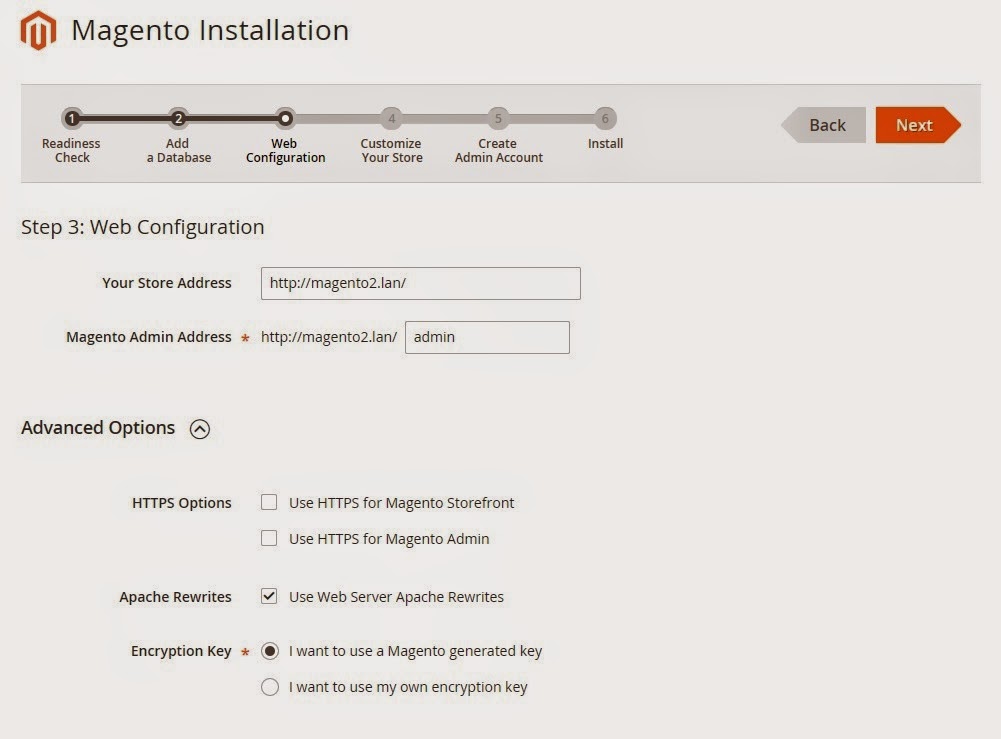How to install Magento 2 ?
Here is the following step need to be followed -
Step 1: Check system Configuration
- Apache Version: 2.2 or 2.4 and Enable: mod_rewrite.mod_rewrite enables the server to perform URL rewriting.
- PHP: 5.4.x where x = 11 or later 5.5.x and
- Enable PHP Extension: PDO/MySQL,mbstring, mcrypt, mhash, simplexml, curl, gd2, ImageMagick 6.3.7 (or later) or both soap and
- add xdebug.max_nesting_level=50000; at php.ini
- MySQL Version : 5.6.x and upper
For installing magento 2 at wamp you need check above php setting then follow the below process:
Step 2: Download Magento2
Download Magento 2 from Github https://github.com/magento/magento2
Step 3: Download Composer.exe
Magento now using Composer to install the software. Composer enables us to manage the Magento system, extensions, and their dependencies. Composer provides you with the following advantages:
- Enables you to reuse third-party libraries without bundling them with source code
- Component-based architecture with robust dependency management
- Magento dependencies to reduce extension conflicts and compatibility issues
- Versioned dependencies
- Semantic versioning
- Supports PHP Framework Interoperability standard
- We’ll have more information soon on how developers can use Composer to package extensions to distribute to Magento merchants and to other developers.
During installation process the installer request to you ,to select your php.exe which is located at
- wamp - \wamp\bin\php\php5.5.12(Php version)\php.exe
- xampp - \xampp\php\php.exe
Now run the command - composer install
Above command will initialize the composer. And its time to restart your Apache Server.
Step 4: Now Install Magento 2
Now you are able to run the Magento 2 setup using browser. Following window will open during the installation process of Magento -